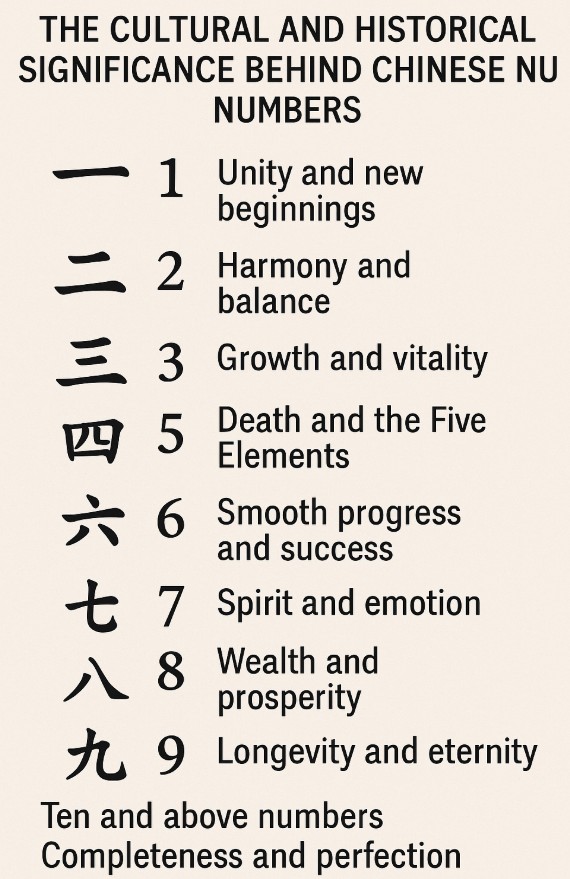How to Learn Chinese Through Scratch Programming
Learning Chinese through Scratch programming is a fun and engaging way to combine language learning with creativity and logic. Scratch’s block-based interface makes it perfect for beginners, especially children, to build interactive projects while reinforcing vocabulary, pronunciation, and sentence structure.

✅ 1. Core Idea
The core concept is simple:
Use interactive games and animations built in Scratch to reinforce Chinese learning.
This method makes abstract vocabulary and grammar concepts more tangible through visual and audio feedback.
✨ 2. What Can You Learn?
Language FocusExample ProjectsChinese CharactersFlashcards that show a character, pinyin, and audioVocabulary MatchingMatch words to pictures (e.g., "苹果" to 🍎)Pinyin PracticeType the pinyin that matches the characterSimple ConversationsAnimated characters speaking simple dialoguesSentence BuildingDrag and drop words to form correct sentencesPicture-based WritingWrite a sentence based on a pictureStroke OrderAnimations showing how to write characters
🎮 3. Project Ideas (From Easy to Advanced)
🧩 Project 1: Chinese Flashcard Game
What it does: Click a card to reveal the character, pinyin, and play the pronunciation.
Skills involved:
Costume switching
Playing sound clips
Adding simple animations
🧲 Project 2: Word-Picture Matching
What it does: Drag the Chinese word to match its corresponding picture.
Skills involved:
Drag-and-drop logic
Collision detection
Correct/incorrect feedback
🎤 Project 3: Pinyin Practice
What it does: Display a Chinese character; the user types the correct pinyin.
Skills involved:
Input box
Conditional statements (if...then)
Score tracking
🤖 Project 4: Chinese Chatbot
What it does: When the user types “你好”, the sprite replies “你好,我是小明” (Hello, I’m Xiao Ming).
Skills involved:
Text recognition
Basic dialogue scripting
Use of ask and answer blocks
🎬 Project 5: Animated Chinese Story
What it does: Create an animated short story using Chinese text and voiceovers.
Skills involved:
Storyboarding
Voice recording
Scene transitions
🧠 4. Tips for Better Learning
TipDescriptionUse AudioUpload or record real Chinese pronunciation for better listening practiceInteractive DesignLet users choose answers, click buttons, or explore scenesRepetitionReuse vocabulary across projects to reinforce memoryCreative StorytellingEncourage learners to write and animate their own Chinese dialoguesLanguage ImmersionSet the Scratch interface language to Chinese
📚 5. Recommended Resources
Chinese pronunciation audio clips (e.g., from https://dict.baidu.com/)
Word lists from Chinese textbooks (e.g., first-grade character lists)
Picture libraries (free icons, emoji, etc.)
Scratch project templates and tutorials (search keywords like “learn Chinese”)
🛠 6. Getting Started (For Parents or Teachers)
Sign up at https://scratch.mit.edu
Switch language: Set the interface to Chinese to increase immersion
Explore examples: Search “Chinese learning”, “pinyin”, or “character game” in Scratch’s project library
Build together: Guide your child to build their own project about what they’ve learned in Chinese class
🚀 7. Advanced Ideas (For older learners)
Add scoreboards, timers, or multi-level challenges
Store vocabulary progress using variables
Create a quiz app with random questions
Use broadcast messages for scene transitions
Add background music and sound effects
📦 8. Example Scratch Projects
Learn Chinese numbers: https://scratch.mit.edu/projects/169758819/
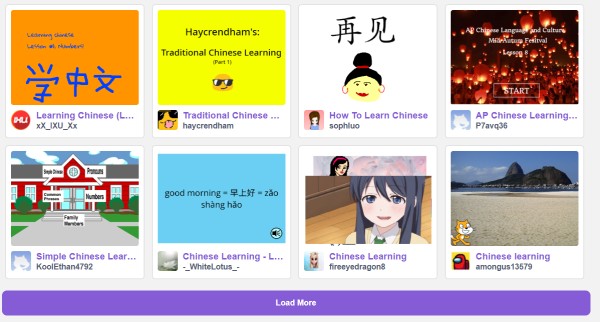
Start your Chinese learning right now.
Website: How to Learn Chinese Through Scratch Programming https://platogame.com/news/view/3
Related Content
How to Learn Chinese Through Scratch ProgrammingHow to Learn Chinese Well Through Games
Chinese learning for kids through game